| Program attendance and departure of staff |
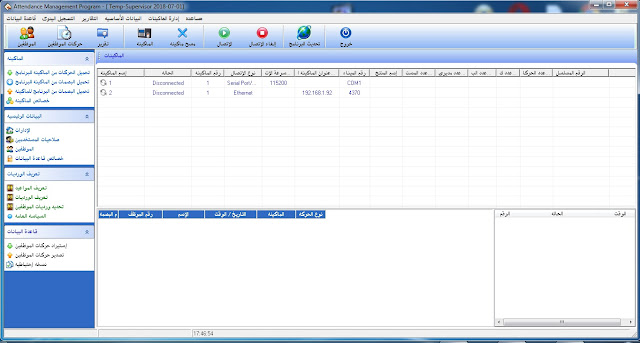 |
برنامج بصمة حضور وانصراف Attendance Management وحدة إدارة الحضور هو حل كامل المواصفات التي تسمح لك أن يكون التخطيط الحضور شامل، مراجعة والسيطرة على إدارة الوقت لمؤسستك. |
برنامج حضور وانصراف الموظفين
Program attendance and departure of staff
Attendance Management System للبصمة الشهير والسهل في الاستخدام والتشغيل متوفر عدة لغات واللذي يعمل على اكثر من نوع من اجهزة البصمة ويعتبر من اشهر برامج البصمة لسهولة التعامل معه بسهولة ووضوح كل ماعليك هو توصيله بجهاز الكمبيوتر وتنزيل بصمات الموظفين على جهاز البصمة وتنزيل بياناتهم على البرنامج في جهاز الكمبيوتر ثم عمل اتصال من جهاز الكمبيوتر بجهاز البصمة من خلال اختيار ايقونة اتصال من البرنامج برنامج Attendance Management System ثم سحب او تحميل البيانات من جهاز البصمة وتنزيلها على الكمبيوتر وبعد انتهاء التحميل والسحب تستطيع بعد ذلك مراجعة بيانات الحضور والانصراف الخاصة بالموظفين اليك البرنامج بعدة روابط سهلة التحميل
التحميل
الميزات الرائعة هذا البرنامج
واجهة مستخدم بسيطة لموظفي المكتب لمدار الساعة وعلى مدار الساعة في الخروج في الكمبيوتر محطة العمل الخاصة بهم
- المرونة العالية في تحديد اسناد الدوام (مواعيد العمل) علي جميع مستويات الهيكل الوظيفي في الشركة بطريقة بسيطة جدا مما يتيح لك تحديد مواعيد الحضور والإنصراف و فترات الراحة وفترات إحتساب الأوقات الإضــافية والاجازة الإسبوعية .
- طباعة تقارير سهله وبسيط لمعرفة مواعيد دخول وخروج كل موظف
Great features of this program
A simple user interface for office staff to round the clock and clock out at their workstation computer
High flexibility in assigning work hours at all levels of the company's structure in a very simple way, allowing you to specify the dates of attendance, departures, breaks, and counting times and weekly leave.
Print reports easy and simple to see the dates of entry and exit of each employee
Attendance Management System
Attendance Management System is famous and easy to use and operating is available in several languages, which works on more than one type of fingerprint devices and is one of the most famous fingerprint software for easy to deal with easily and clearly all you have to connect to the computer and download fingerprints of employees on the fingerprint and download data on the program in The computer and then make a connection from the computer fingerprint by choosing the icon of communication from the program Attendance Management System and then drag or download data from the fingerprint device and download it on the computer and after the completion of the download and drag can then review the attendance data and departure Staff
Download